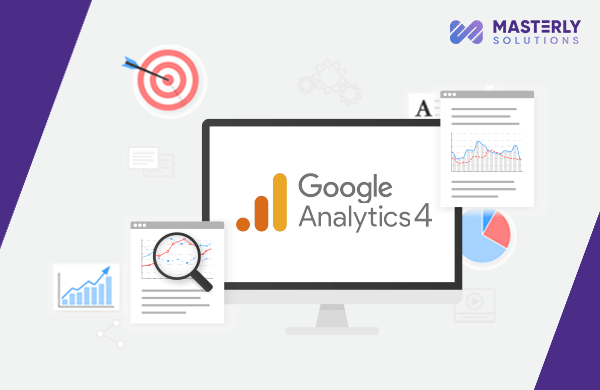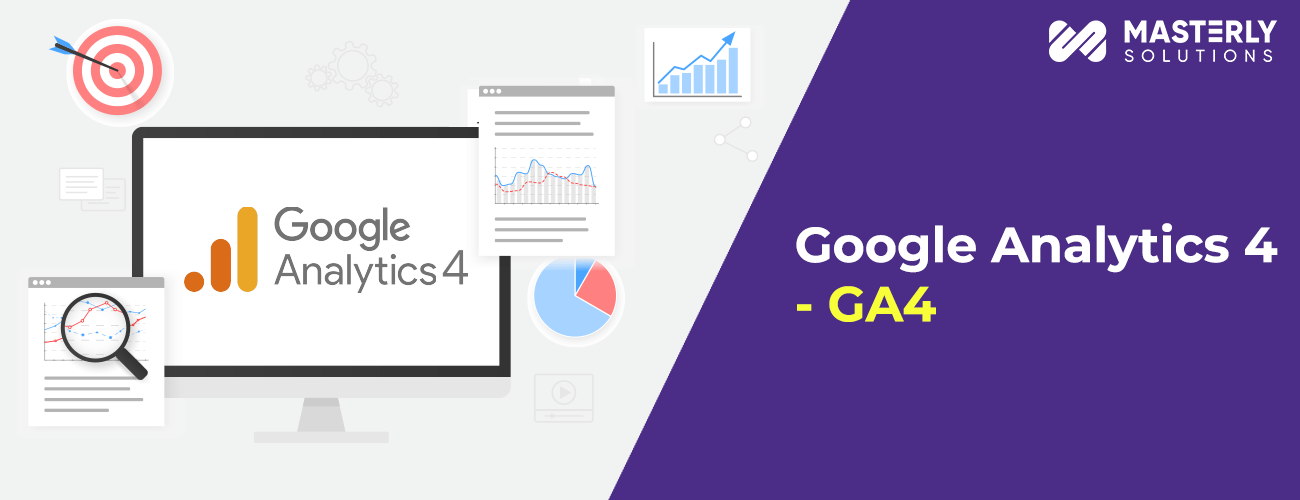
Attention analytics pros! Are you ready for the new property of Analytics – GA4?
Our complete guide on Google Analytics 4 will help you understand the new features, and how to set up GA4. Let’s take analytics to the next level and start tracking and optimizing your campaigns with just a few clicks.
In the ever-evolving landscape of digital marketing, data is the driving force behind informed decision-making and successful campaigns. Over a decade, Google Analytics has been a go-to tool to gain valuable insights into website and app performance.
With the introduction of Google Analytics 4 (GA4), Google has ushered in a significant upgrade to its analytics platform. It offers enhanced tracking capabilities and a more holistic approach to data analysis.
Moreover, from this article get detailed information on set-up, tracking, and measurement of GA4 for your website. With this information in hand, you can make more informed decisions about your marketing strategy and improve your digital presence.
So let’s dive in!
What is GA4?
Google Analytics 4 represents the latest iteration of Google’s analytics platform, replaced the widely-used Universal Analytics from 1st June 2023.
It is the latest version of Google Analytics and promises to revolutionize the way we measure website performance.
GA4, Google Analytica introduces a paradigm shift in data collection, organization, and analysis. It aims to provide a more comprehensive view of user interactions across various platforms, such as websites, mobile apps, and tablets etc.
By capturing deeper insights into user behavior and engagement, GA4 empowers marketers to make data-driven decisions and optimize their strategies effectively.
Furthermore, it is a powerful tool for marketers and digital analysts to understand user behavior, track conversions, and optimize campaigns.
In this article, we provide complete guidance on GA4, including what it is, how to migrate your UA tracking code to GA4, and how to use the new GA4 data layer.
Also, Google Analytics 4 offers a comprehensive set of features and improvements that enable businesses to gain deeper insights into user behavior and optimize their online presence.
To access all these fantastic features it’s very important to migrate Analytics to GA4, So are you ready to learn how to migrate Universal Analytics to Google Analytics 4?
Well, hold on tight because we’re about to explore some incredible key features that will revolutionize your analytics experience.
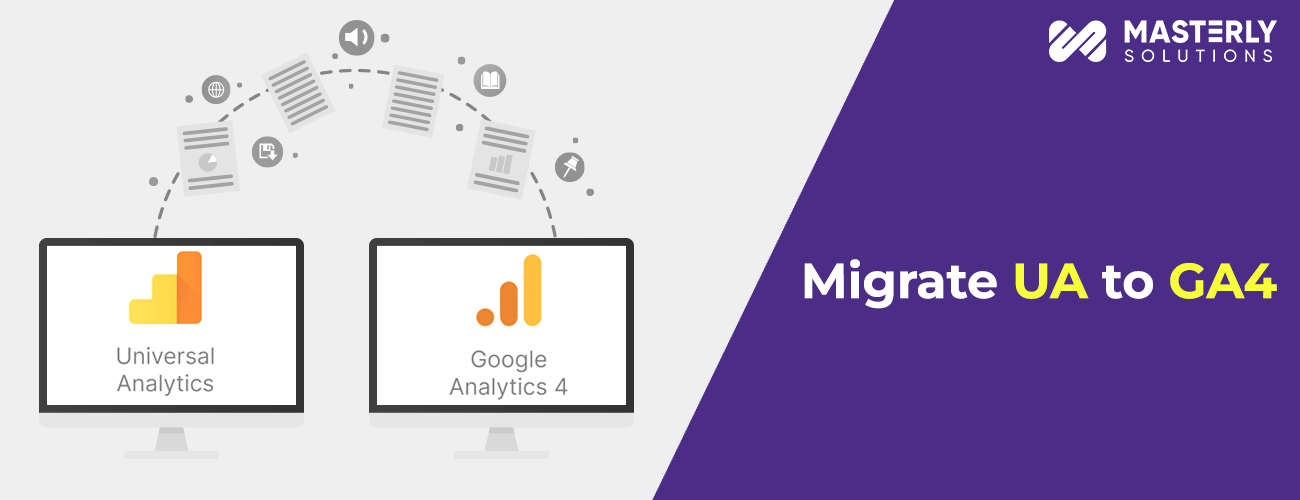
How to Migrate UA to GA4
Creating a GA4 Property:
To begin GA4 implementation, you must create a new property in the Google Analytics admin interface. Upon creation, you’ll receive a unique tracking ID, which needs to be implemented on your website or app.
Implementing the Tracking Code:
The implementation of the GA4 tracking code differs from the previous version of Google Analytics. Additionally you can employ the gtag.js library or Google Tag Manager to deploy the code on your website or app.
It’s essential to ensure the tracking code is accurately placed on all relevant pages to capture desired user interactions.
Now, let’s explore various aspects of GA4, providing you with a complete guidance on how to utilize its features effectively.
Key Features of GA4:
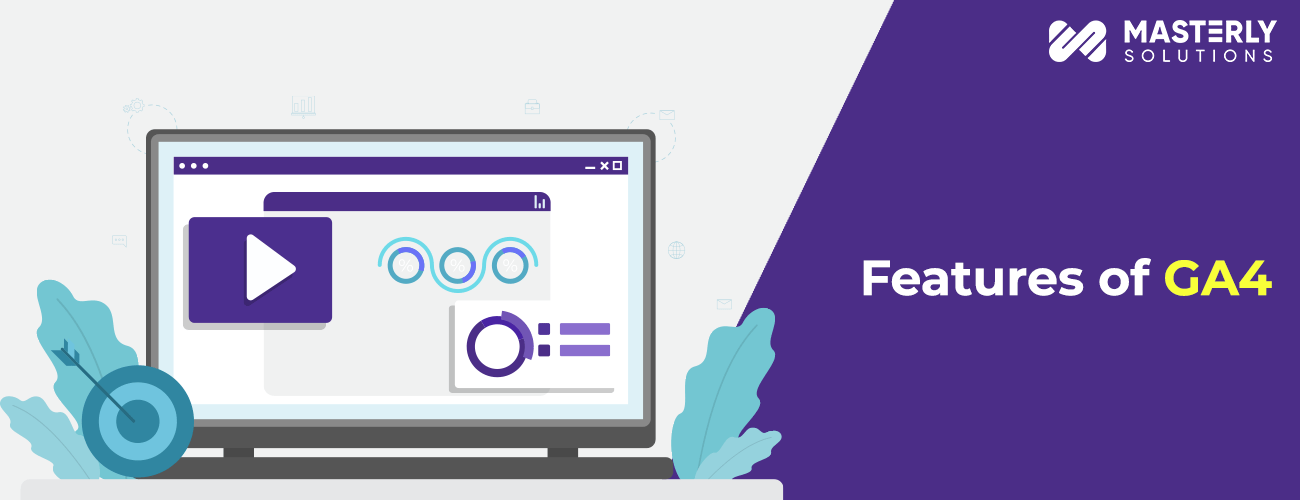
Event-Driven Data Model:
GA4 revolves around events, enabling marketers to track a wide range of user interactions, including page views, clicks, video plays, form submissions, and more.
This event-based approach offers greater flexibility and customization in tracking, allowing businesses to capture specific actions that align with their goals.
Enhanced Cross-Platform Tracking:
GA4 consolidates data from multiple platforms, providing a unified view of user behavior across websites and mobile apps.
In today’s multi-device landscape, where users frequently switch between desktop and mobile devices, this feature proves invaluable in understanding the complete customer journey.
Machine Learning and AI Integration:
Leveraging Google’s machine learning capabilities, GA4 incorporates advanced analytics and predictive insights.
By discerning user intent, predicting churn, and evaluating customer lifetime value, marketers can make more informed decisions and optimize their marketing strategies accordingly.
Streamlined User Interface:
GA4 introduces a redesigned and intuitive user interface, simplifying navigation and access to critical reports and features.
The improved interface ensures marketers can quickly find the data they need, uncover meaningful insights, and avoid getting overwhelmed by complex settings.
Utilizing GA4 Effectively
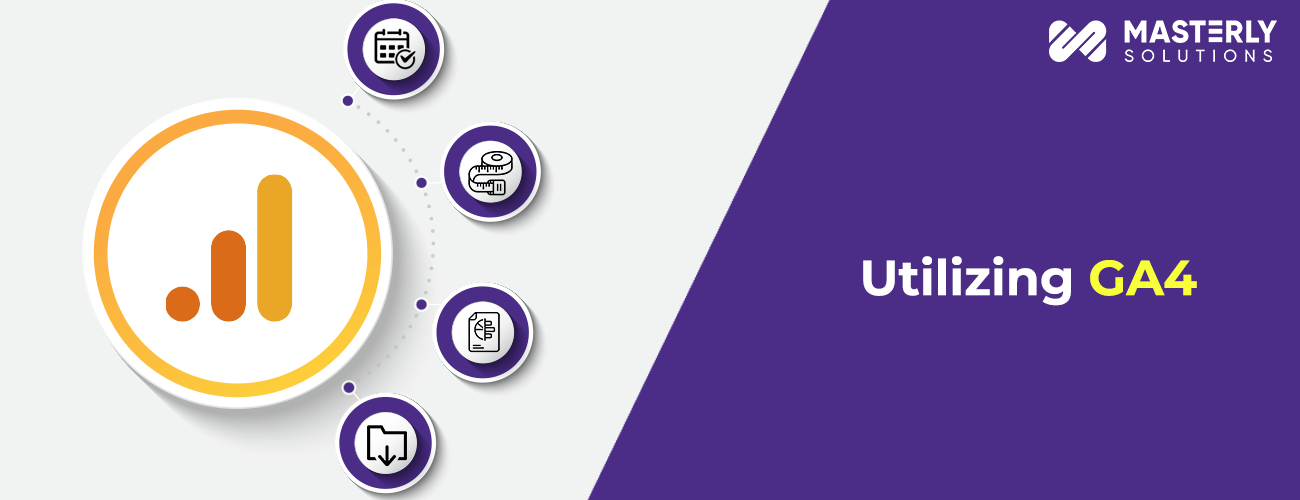
Event Tracking:
With the event-driven model of GA4, it is crucial to define and track meaningful events that align with your business goals.
Identify key actions that indicate user engagement or conversions and implement event tracking accordingly. Custom events can be created to track specific actions unique to your business.
Enhanced Measurement GA4 Setup:
GA4 offers an array of enhanced measurement features, such as enhanced eCommerce, scroll tracking, file downloads, and video engagement tracking.
Utilize these features to gain deeper insights into user behavior and optimize your marketing efforts accordingly.
Custom Reports and Analysis:
GA4 provides a wide range of pre-built reports and analysis tools. Additionally, you can create custom reports and dashboards tailored to your specific needs.
Experiment with different analysis techniques, explore the data, and uncover actionable insights and trends.
Integrations and Data Import:
GA4 allows seamless integration with other Google Marketing Platform products, such as Google Ads, BigQuery, and Data Studio.
GA4 integration enables you to leverage data from various sources to gain a comprehensive understanding of your marketing performance.
Moving forward, unlock a whole new level of insights and take your data-driven decision-making to the next level.
Let’s jump right in and discover the power of GA4 together!
Explore GA4:

GA4 Login:
To access GA4, you can log in to your Google Analytics account using your existing credentials. If you don’t have a GA4 property set up yet, you can create a new one within the Google Analytics interface.
Once logged in, you’ll be able to access the GA4 reporting interface, set up tracking, and explore its powerful features.
A/B Testing in Google Analytics 4:
A/B testing, also known as split testing, is a powerful technique for testing different variations of your website or app to determine which performs better.
GA4 offers A/B testing capabilities that allow you to create experiments and compare the performance of different versions of your content, layouts, or features.
With GA4’s A/B testing, you can set up experiments, define your variations, and track metrics such as conversions, bounce rates, or session durations to determine the winning variation.
This enables you to make data-driven decisions and optimize your website or app for better user engagement and conversion rates.
GA4 vs Universal Analytics:
Google Analytics 4 introduces a new data model and offers several improvements compared to its predecessor, Universal Analytics. While Universal Analytics is still widely used, GA4 provides enhanced tracking capabilities, more flexibility, and advanced reporting features.
GA4’s event-driven data model allows for better tracking of user interactions and offers cross-device tracking, providing a holistic view of user behavior.
Additionally, GA4 introduces a more flexible and dynamic approach to funnel analysis, customizable dashboards, and improved integration with other Google marketing platforms.
GA4 Google Ads Integration:
GA4 integrates seamlessly with Google Ads, enabling you to analyze the performance of your advertising campaigns within the GA4 reporting interface.
By linking your Google analytics 4 property with Google Ads, you can track campaign data, monitor conversions, and gain insights into the effectiveness of your advertising efforts.
This integration allows you to assess the entire customer journey, from the initial click on an ad to the final conversion, and make data-driven optimizations to improve your return on ad spend (ROAS) and maximize your campaign results and return on investments (ROI).
GA4 Cross Domain Tracking:
Cross domain tracking in GA4 enables you to track user behavior across multiple domains or subdomains as a single session. This is especially useful if your website or app spans multiple domains, such as an e-commerce site with separate domains for product pages and checkout.
By implementing cross domain tracking, you can gain a comprehensive view of user interactions and analyze the complete customer journey.
GA4 provides straightforward configuration options to enable cross domain tracking and ensure accurate tracking and reporting across domains.
GA4 Channel Groupings:
Channel groupings in GA4 allow you to categorize and analyze your traffic sources based on predefined or custom rules. Channel groupings help you understand the effectiveness of different marketing channels in driving traffic and conversions to your website or app.
With GA4’s channel groupings, you can easily identify and compare the performance of channels such as organic search, direct, referral, social media, and paid advertising.
This segmentation enables you to optimize your marketing efforts, allocate budgets effectively, and identify opportunities for opportunities for growth.
GA4 Engagement Rate:
Engagement rate is a crucial metric that indicates how users interact and engage with your website or app. In GA4, the engagement rate is calculated based on user interactions with events and the duration of their sessions.
By monitoring and analyzing the engagement rate in Google analytics 4, you can gain insights into user behavior, identify areas for improvement, and optimize your website or app for better user engagement.
This metric helps you understand how users are interacting with your content and whether they find it valuable and engaging.
Events/Data Layer:
Events and the data layer are fundamental concepts in GA4. Events represent user interactions with a website or app, such as clicks, page views, downloads, or form submissions.
The data layer, on the other hand, is a JavaScript object that stores information about these events, making it easier to track and analyze them. By implementing events and utilizing the data layer, you can track specific user actions and gather valuable data for analysis.
This allows you to gain insights into user behavior, identify conversion opportunities, and optimize your website or app accordingly.
Funnel based on Google Analytics 4:
Funnel analysis is a powerful technique for understanding the steps users take to complete specific actions on your website or app. Google analytics 4 introduces a more flexible and dynamic approach to funnel analysis compared to its predecessor, Universal Analytics.
With GA4, you can create funnels based on custom events or predefined user actions, such as sign-ups or purchases. This enables you to visualize and analyze the conversion journey of your users, identify drop-off points, and optimize your funnel to improve conversion rates.
Customizable Funnel Dashboards:
GA4 offers customizable funnel dashboards that allow you to monitor and analyze your conversion funnels with ease. These dashboards provide visual representations of your funnels, displaying key metrics and performance indicators.
You can customize the GA4 funnel dashboards to focus on specific stages of the conversion process or include additional dimensions and metrics for deeper analysis.
This flexibility enables you to tailor the dashboards to your specific business goals and gain actionable insights to improve your conversion rates.
New GA4 Data Layer:
GA4 AI introduces a new data model that differs from Universal Analytics. It utilizes an event-driven data model, which means that events play a central role in data collection and analysis. This shift offers more flexibility and allows for better tracking of user interactions.
The new data model also brings enhanced cross-device tracking capabilities, allowing you to track user journeys across multiple devices and platforms.
This holistic view of user behavior enables you to understand the complete customer journey and optimize your marketing efforts accordingly.
Measure SEO with GA4:
SEO (search engine optimization) is essential for increasing organic traffic to your website. GA4 provides valuable insights into the performance of your SEO efforts and helps you understand how users discover your website through search engines.
By utilizing GA4’s enhanced data tracking and reporting capabilities, you can measure organic search traffic, identify top-performing landing pages, track keyword performance, and analyze user engagement metrics.
This data empowers you to refine your SEO strategy, improve keyword targeting, and optimize your website’s visibility in search engine results.
GA4 Certification:
Google offers a certification program for Google Analytics, including GA4. By obtaining the GA4 certification, you validate your knowledge and expertise in utilizing Google analytics 4 effectively.
It not only enhances your skills but also boosts your credibility as a digital marketer or analytics professional.
By leveraging all these features, events, the data layer, customizable funnels, and the new data model etc you can track user interactions, analyze conversion funnels, and measure the impact of your SEO efforts effectively.
Closure:
Embracing Google analytics 4 and utilizing its powerful tools empowers you to make data-driven decisions, identify areas for improvement, and enhance the overall user experience.
Stay ahead of the curve by exploring the possibilities offered by Google Analytics 4 and unlock valuable insights that can drive your business towards success.