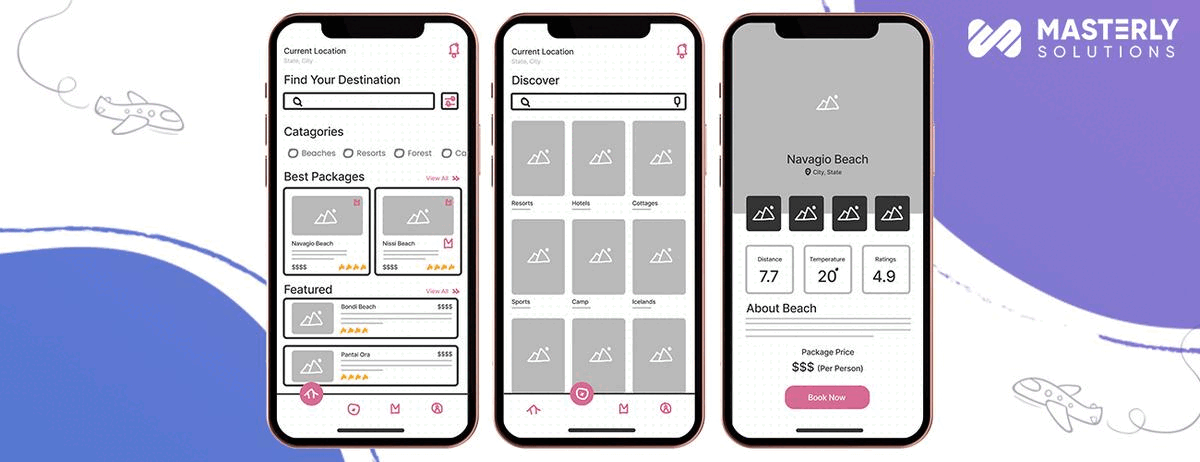
Introduction:
In this digital world, where user experiences are becoming increasingly important, the role of User Experience(UX) and User Interface(UI) design can not be overstated.
UX and UI serve as the bridge between users and digital products, shaping how users interact with and perceive these products. By focusing on creating intuitive and seamless experiences, businesses can significantly enhance user satisfaction, drive engagement, and ultimately achieve their goals.
Let’s explore the significance of UX and UI, essential design principles, research techniques, and the advantages of improving UX/UI design.
The Significance of UI and UX Design:
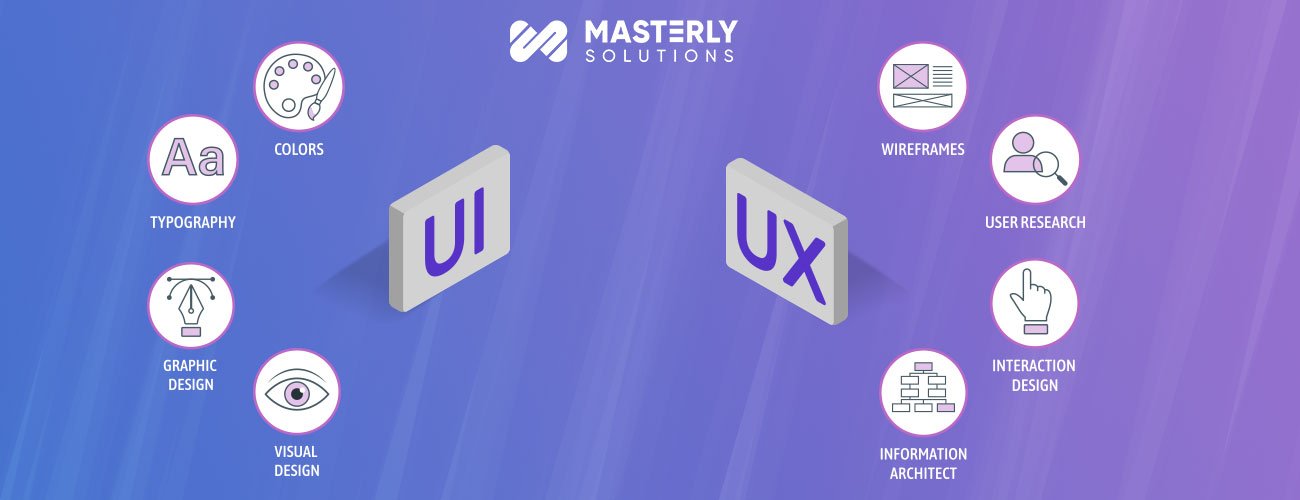
User Experience (UX) refers to the overall experience a user has when interacting with a product or service, encompassing aspects such as usability, accessibility, and satisfaction.
User Interface (UI), on the other hand, is the visual and interactive elements that enable users to interact with the product or service. Both UX and UI design are crucial in creating effective and enjoyable experiences for users.
10 Essential UI Design Principles for a Seamless User Experience:

To ensure a seamless user experience, designers must adhere to certain UI design principles. These principles include:
Simplicity:
The principle of simplicity emphasizes keeping the user interface clean, uncluttered, and free from complexity. By removing unnecessary elements and focusing on essential features, designers can reduce cognitive load and make it easier for users to navigate and understand the interface.
Consistency:
Consistency is crucial for creating a cohesive user experience. Designers should maintain consistency in terms of layout, visual elements, terminology, and interaction patterns throughout the interface.
Consistency helps users develop mental models and expectations, enabling them to navigate the interface more intuitively.
Visibility:
Visibility refers to making important information and functions readily visible to users. Designers should prioritize key elements, such as navigation menus, buttons, and important notifications, ensuring they are easily identifiable and accessible.
Clear visibility helps users understand the interface’s capabilities and take the desired actions.
Feedback:
Providing timely informative feedback is essential for user engagement and comprehension. Designers should offer visual and interactive cues to indicate when users have successfully completed an action or encountered an error.
Feedback helps users understand the system’s response to their interactions and reduces uncertainty or confusion.
Affordance:
Affordance refers to designing elements in a way that suggests their functionality or purpose. For example, a button should visually appear clickable, and a slider should indicate its draggable nature.
By leveraging affordances, designers make it easier for users to understand how to interact with different elements within the interface.
Hierarchy:
Hierarchical organization helps users navigate and understand the interface’s structure. By establishing a clear visual hierarchy through size, color, and placement, designers can guide users’ attention and prioritize important content.
Well-designed hierarchy ensures that users can easily locate and access the information they need.
Navigability:
Navigability focuses on making it easy for users to move through the interface and find what they are looking for. Intuitive navigation systems, such as clear menus, breadcrumbs, and search functionality, enable users to explore the interface efficiently.
Smooth navigation enhances the overall user experience and prevents frustration.
Efficiency:
Efficiency emphasizes optimizing the user interface to minimize the effort required to accomplish tasks. Designers should streamline workflows, reduce unnecessary steps, and provide shortcuts or automation whenever possible.
An efficient interface saves users time and energy, leading to increased productivity and satisfaction.
Memorability:
Creating a memorable interface helps users recall how to interact with it even after a period of inactivity. Designers can achieve memorability by using consistent visual cues, logical patterns, and well-structured layouts.
When users can easily remember how to navigate and perform tasks, they feel more confident and satisfied with the interface.
Aesthetics:
Aesthetics play a significant role in user perception and emotional engagement. Designers should prioritize creating visually pleasing interfaces that align with the brand’s identity and appeal to the target audience.
Aesthetic design elements, such as typography, color choices, and imagery, contribute to a positive user experience and foster a sense of trust and professionalism.
By following these principles, designers can create interfaces that are easy to use, visually appealing, and intuitive, ultimately leading to improved user satisfaction.
Through these principles, not only will user satisfaction be enhanced, but they will also contribute to the overall success of the digital product or service.
Advantages of Improving UX UI Design:

Improving UX/UI design can bring numerous benefits to businesses and users alike. A well-designed user experience can enhance customer satisfaction and loyalty, increase user engagement and retention, and even drive positive word-of-mouth recommendations.
Moreover, it can reduce customer support costs by minimizing user confusion and frustration. Investing in UX/UI design also helps businesses stay competitive in a crowded marketplace, as users are more likely to choose products that offer a superior user experience.
UX Research Techniques to Improve User Experience:
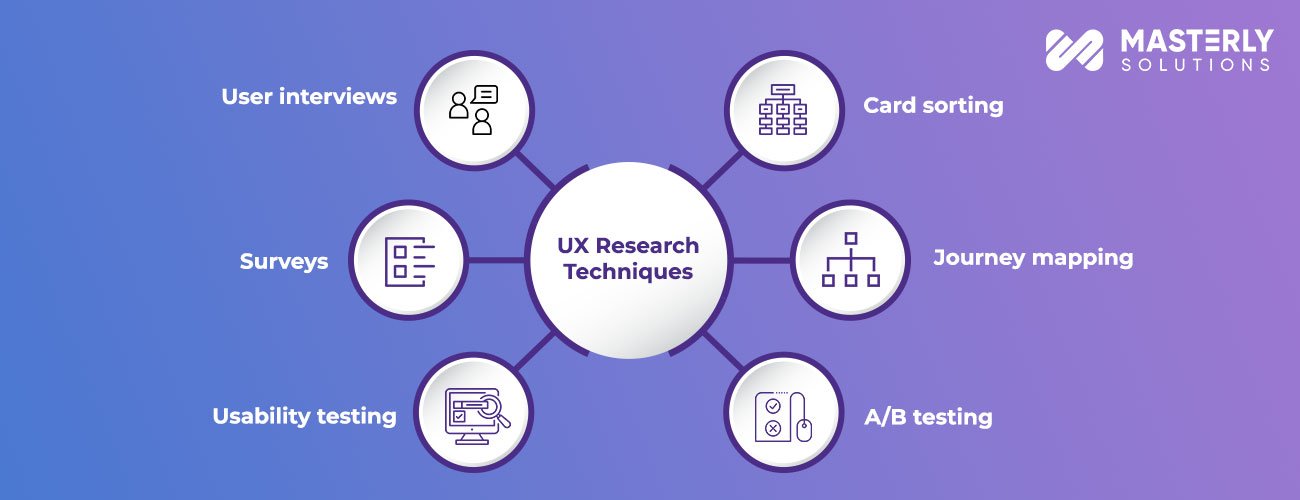
User research is a key aspect of the UX design process. By understanding users’ needs, behaviors, and preferences, designers can make informed decisions and create experiences that resonate with the target audience.
Some popular UX research techniques include:
- User interviews
- Surveys
- Usability testing
- Card sorting
- Journey mapping
- A/B testing.
These techniques provide valuable insights that drive improvements and ensure the end product meets users expectations.
Accessibility in UI and UX Design:
Accessibility is a fundamental aspect of UX/UI design, ensuring that digital products can be used by individuals with disabilities or impairments.
Designers must consider accessibility guidelines and make their interfaces perceivable, operable, understandable, and robust for all users.
By designing inclusively, businesses can reach a wider audience and provide equal opportunities for everyone to access and interact with their products.
The Psychology of Color in UI Design:
Color plays a vital role in UI design as it can evoke emotions, convey meaning, and guide user behavior. Understanding color psychology helps designers create interfaces that align with the intended user experience and brand identity.
For example, warm colors like red and orange can create a sense of urgency, while cool colors like blue and green can evoke calmness and trust.
By using color strategically, designers can influence user perception and enhance the overall experience.
The Power of Prototyping in UI and UX Design:
Prototyping is a valuable UX/UI design technique that allows designers to test and refine their ideas before the final implementation. Prototypes can be low-fidelity wireframes or high-fidelity interactive mockups that simulate the user experience.
By involving users in the prototyping phase and collecting feedback, designers can identify and address potential issues early on, resulting in more user-friendly and effective designs.
The Role of Animation in UI Design:
Animation can bring life and interactivity to user interfaces. When used appropriately, animations can improve usability, provide visual feedback, and guide users’ attention. Subtle animations can enhance the overall user experience by adding a layer of polish and delight.
However, it’s important to strike a balance and avoid excessive or distracting animations that could hinder usability.
The Impact of Page Load Speed on UX and SEO Rankings:
Page load speed significantly influences user experience and even affects search engine rankings. Slow-loading pages frustrate users and lead to higher bounce rates.
To optimize user experience and retain visitors, designers should prioritize optimizing page load speed through techniques like image optimization, caching, and minimizing unnecessary scripts.
By improving page load speed, businesses can ensure users can access content quickly and enjoy a smoother browsing experience, ultimately boosting user satisfaction and improving their website’s SEO performance.
Responsive Web Design:
Responsive design is very essential and it ensures that websites and applications adapt to different screen sizes and resolutions, providing a consistent and user-friendly experience across devices.
By embracing responsive design, businesses can reach users on various platforms and devices, delivering a seamless experience that caters to their needs and preferences.
Conclusion:
UX and UI design are vital components for achieving user satisfaction in the digital realm. By following essential design principles businesses can create intuitive and delightful experiences for their users.
By continuously improving UX and UI, companies can drive engagement, build customer loyalty, and differentiate themselves in a competitive market, ultimately leading to business success.
Contact info@192.168.1.101 today and let’s create a seamless and captivating user experience for your website or app. Get in touch now to bring your digital vision to life!